HAPImodule¶
Release 1 of the HAPI system uses Raspberry Pi Zeros (HAPiZ) as the Smart Modules that run the system code, the sensor code and the control code. Multiple HAPiZ devices can exist within the system and collaborate to determine the tasks performed by each module.
Hardware Setup¶
A minimum HAPiZ module consists of the following components:
Raspberry Pi Zero
Real-time-clock (DS3231)
Temperature and humidity sensor (DHT22)
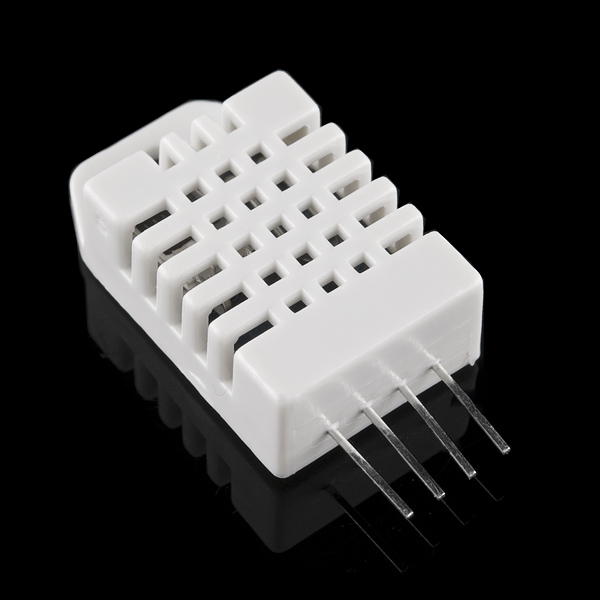
Water temperature sensor (DS18B20)

Prototype Diagram¶
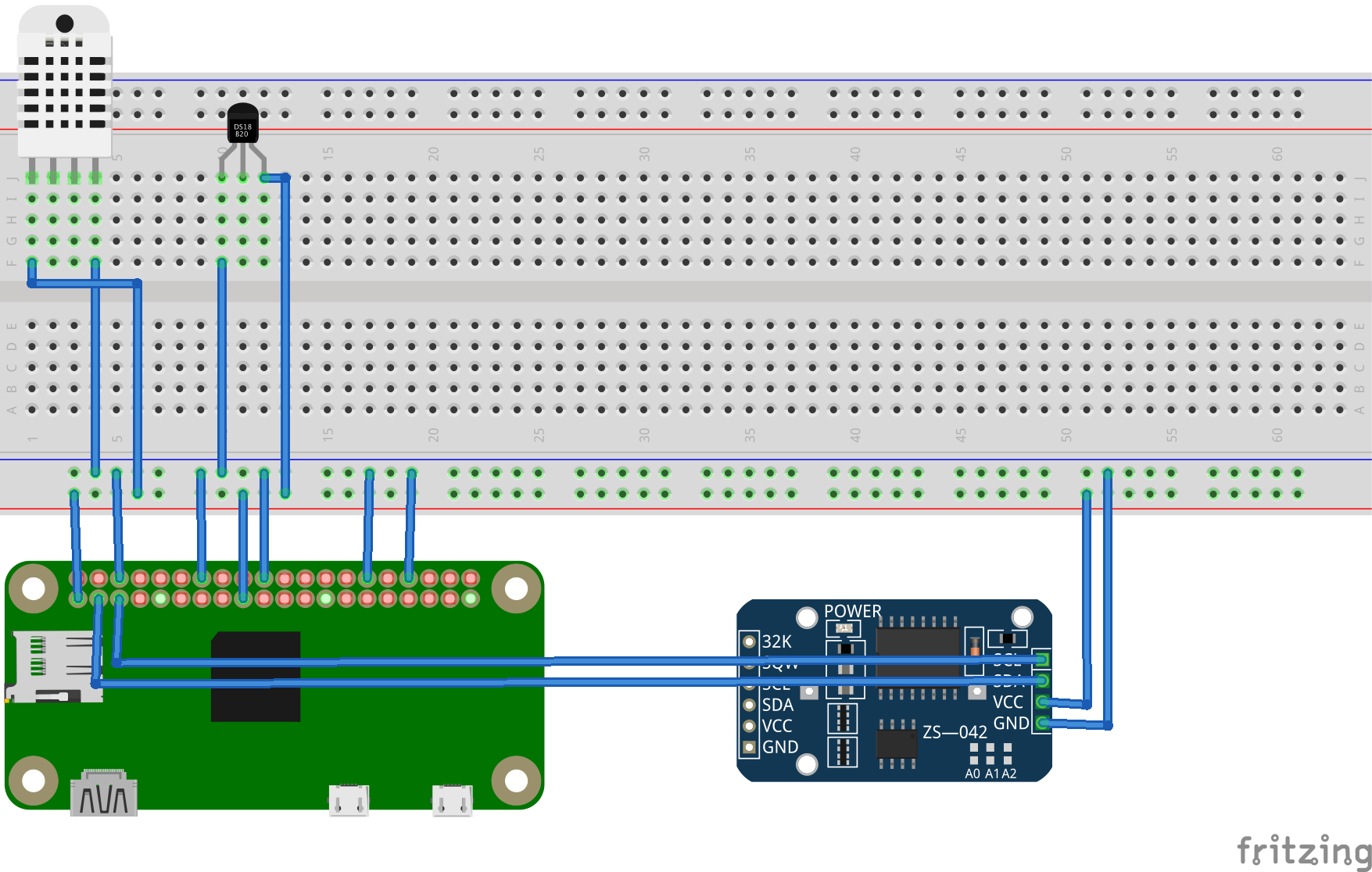
Software Setup¶
Note: Soon we’ll introduce configuration via regular file and/or database. For now all configuration are hardcoded.
- Install Raspbian on the Raspberry Pi
- Install dependencies on the Pi
Dependencies:
Avahi (daemon) configured to publish MQTT service.
Restart to apply changes:
systemctl restart avahi-daemon.serviceMQTT Mosquitto with default configuration.
Influxdb with default configuration.
Grafana [Optional] (highly recommended).
There is also a script from the repo for installing the first two system dependencies and then setup the python environment:
sudo apt-get install git cd ~ git clone https://github.com/mayaculpa/hapi.git cd ~/hapi/src/smart_module ./INSTALL.sh
- It is good practice to look over scripts you download from the Internet before running them.
Usage¶
Start the program:
python smart_module.py
You should get output like this:
$ python smart_module.py
2017-05-15 22:37:55.089210 - communicator.log - INFO - Communicator initialized
Mock Smart Module hosting asset HSM-WT123-MOCK wt Environment
2017-05-15 22:37:55.091207 - smartmodule.log - INFO - Performing Discovery...
2017-05-15 22:37:55.091782 - smartmodule.log - INFO - Waiting Broker information on attempt: 1.
2017-05-15 22:37:56.092877 - smartmodule.log - INFO - MQTT Broker: ArchMain.local. IP: 192.168.0.99.
2017-05-15 22:37:56.093225 - communicator.log - INFO - Connecting to ArchMain.local. at 192.168.0.99.
2017-05-15 22:37:57.094778 - communicator.log - INFO - Connected with result code 0
$SYS/broker/clients/total 0
$SYS/broker/clients/total 1
2017-05-15 22:38:02.648088 - smartmodule.log - INFO - No Scheduler found. Becoming the Scheduler.
2017-05-15 22:38:02.648342 - scheduler.log - INFO - Loading Schedule Data...
2017-05-15 22:38:02.648997 - scheduler.log - INFO - Schedule Data Loaded.
2017-05-15 22:38:02.649105 - scheduler.log - INFO - Loading seconds job: System Status.
2017-05-15 22:38:02.649160 - scheduler.log - INFO - Loading seconds job: Check Alert.
2017-05-15 22:38:02.649627 - smartmodule.log - INFO - Scheduler program loaded.
2017-05-15 22:38:02.650200 - smartmodule.log - INFO - Site data loaded.
Running command self.smart_module.on_query_status()
Running command self.smart_module.on_check_alert()
STATUS/QUERY I might need to know how you are!
ASSET/QUERY/HSM-WT123-MOCK Is it warm here?
STATUS/RESPONSE [{'memory': {'cached': 913498112, 'used': 2294038528, 'free': 533913600}, 'disk': {'total': 52472872960, 'free': 36725215232, 'used': 13051768832}, 'network': {'packet_recv': 558630, 'packet_sent': 601295}, 'time': 1494898693.364454, 'hostname': 'ArchMain', 'boot': '2017-05-15 17:09:17', 'cpu': {'percentage': 3.2}, 'clients': 1}]
ASSET/RESPONSE/HSM-WT123-MOCK 8.0
2017-05-15 22:38:13.892977 - alert.log - INFO - Fetching alert param. from database
2017-05-15 22:38:13.893555 - alert.log - INFO - ALERT DETECTED. Value: 8.0.
2017-05-15 22:38:14.283729 - smartmodule.log - INFO - Wrote to analytic database: [{'fields': {'unit': 'C', 'value': '8.0'}, 'tags': {'site': u'HPF-0', 'asset': 'Indoor Temperature'}, 'time': '2017-05-15 22:38:14.010127', 'measurement': 'Environment'}].
An important note: we’re currently using sqlite3 database to load schedule jobs and others information.
You can check/use a demo of the database here: database-example
For now you should place it on the same folder as smart_module.py and name it as hapi_core.db.